| FUNCTION LIST |
TRIAL |
STANDARD |
|
| XIAOMI |
| Read Information |
 |
 |
 |
| Factory Reset (Sideload) |
 |
 |
 |
| Factory Reset |
 |
 |
 |
| Reset ID (REC5.0)1, 3 CRD / procedure |
 |
 |
 |
| Reset ID Lock |
 |
 |
 |
| Disable OTA Updates (REC5.0)2 CRD / procedure |
 |
 |
 |
| Reset FRP (REC5.0)1 CRD / procedure |
 |
 |
 |
| Reset FRP (Sideload) ( Contact us for enable )5 CRD / procedure |
 |
 |
 |
| Reset FRP |
 |
 |
 |
| Unlock Bootloader |
 |
 |
 |
| Relock Bootloader |
 |
 |
 |
| Authentication Service ( Contact us for enable )8 CRD / procedure |
 |
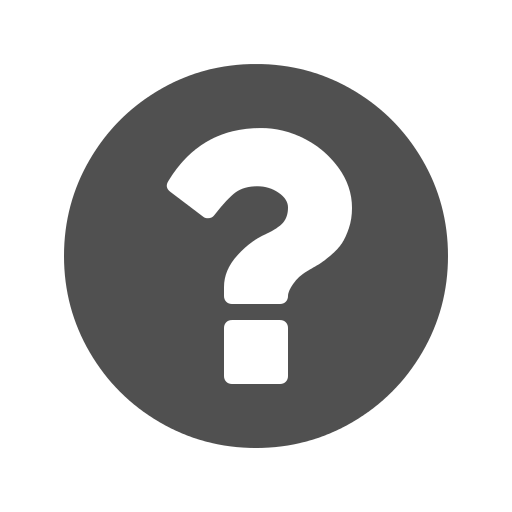 |
 |
| Temp Unlock BL (REC5.0)1 CRD / procedure |
 |
 |
 |
| Flash Recovery Firmware2 CRD / procedure |
 |
 |
 |
| Downgrade Firmware (Sideload)5 CRD / procedure |
 |
 |
 |
| Fix Demo/Enterprise (Sideload)4 CRD / procedure |
 |
 |
 |
| Read GPT |
 |
 |
 |
| Read Partition |
 |
 |
 |
| Erase Partition |
 |
 |
 |
| Write Partition |
 |
 |
 |
| Read Screenlocks ( Pattern / PIN / Password ) |
 |
 |
 |
| Reset Screenlocks |
 |
 |
 |
| Reset/Backup Screenlocks |
 |
 |
 |
| Restore Screenlocks |
 |
 |
 |
| Disable Screenlock10 CRD / procedure |
 |
 |
 |
| Enable Screenlock1 CRD / procedure |
 |
 |
 |
| Read Userdata ( System Data / Media files / Third-party APP ) |
 |
 |
 |
| Userdata Browser |
 |
 |
 |
| View TestPoint |
 |
 |
 |
| View Device Information |
 |
 |
 |
| Partition File Manager |
 |
 |
 |
| Boot into EDL (FASTBOOT) ( Contact us for enable )8 CRD / procedure |
 |
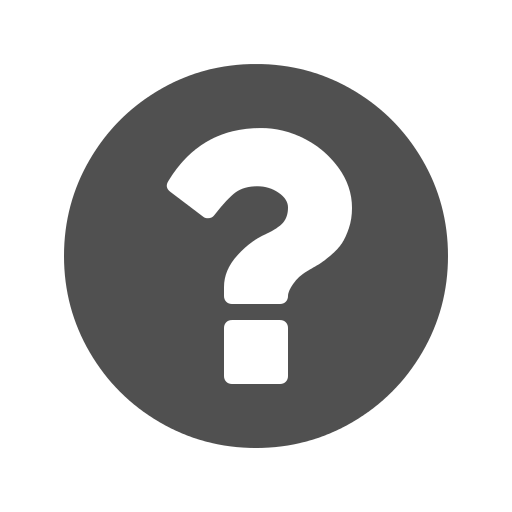 |
 |
| Reboot into Normal mode |
 |
 |
 |
| Lookup Model (Sideload) |
 |
 |
 |
| OPPO |
| Read Information |
 |
 |
 |
| Factory Reset (META) |
 |
 |
 |
| Factory Reset |
 |
 |
 |
| Reset ID Lock |
 |
 |
 |
| Reset ID (ADB) |
 |
 |
 |
| Reset FRP |
 |
 |
 |
| Unlock Bootloader |
 |
 |
 |
| Relock Bootloader |
 |
 |
 |
| Remove Demo Mode |
 |
 |
 |
| Read GPT |
 |
 |
 |
| Read Partition |
 |
 |
 |
| Erase Partition |
 |
 |
 |
| Write Partition |
 |
 |
 |
| Read Screenlocks ( Pattern / PIN / Password ) |
 |
 |
 |
| Reset Screenlocks |
 |
 |
 |
| Reset/Backup Screenlocks |
 |
 |
 |
| Restore Screenlocks |
 |
 |
 |
| Disable Screenlock10 CRD / procedure |
 |
 |
 |
| Enable Screenlock1 CRD / procedure |
 |
 |
 |
| Disable Privacy Lock (ADB) |
 |
 |
 |
| Read Userdata ( System Data / Media files / Third-party APP ) |
 |
 |
 |
| Userdata Browser |
 |
 |
 |
| View TestPoint |
 |
 |
 |
| View Device Information |
 |
 |
 |
| Partition File Manager |
 |
 |
 |
| Reboot into Normal mode |
 |
 |
 |
| VIVO |
| Read Information |
 |
 |
 |
| Factory Reset (META) |
 |
 |
 |
| Factory Reset |
 |
 |
 |
| Reset ID Lock |
 |
 |
 |
| Reset ID (ADB) |
 |
 |
 |
| Reset FRP |
 |
 |
 |
| Unlock Bootloader |
 |
 |
 |
| Relock Bootloader |
 |
 |
 |
| Remove Demo Mode |
 |
 |
 |
| Read GPT |
 |
 |
 |
| Read Partition |
 |
 |
 |
| Erase Partition |
 |
 |
 |
| Write Partition |
 |
 |
 |
| Read Screenlocks ( Pattern / PIN / Password ) |
 |
 |
 |
| Reset Screenlocks |
 |
 |
 |
| Reset/Backup Screenlocks |
 |
 |
 |
| Restore Screenlocks |
 |
 |
 |
| Factory Reset without data loss0, 30, 50 CRD / procedure |
 |
 |
 |
| Disable Screenlock10 CRD / procedure |
 |
 |
 |
| Enable Screenlock1 CRD / procedure |
 |
 |
 |
| Disable Privacy Lock (ADB) |
 |
 |
 |
| Read Userdata ( System Data / Media files / Third-party APP ) |
 |
 |
 |
| Userdata Browser |
 |
 |
 |
| View TestPoint |
 |
 |
 |
| View Device Information |
 |
 |
 |
| Partition File Manager |
 |
 |
 |
| Reboot into Normal mode |
 |
 |
 |
| Lookup Model (Fastboot) |
 |
 |
 |
| ONEPLUS |
| Read Information |
 |
 |
 |
| Factory Reset |
 |
 |
 |
| Reset ID Lock |
 |
 |
 |
| Reset FRP |
 |
 |
 |
| Unlock Bootloader |
 |
 |
 |
| Relock Bootloader |
 |
 |
 |
| Read GPT |
 |
 |
 |
| Read Partition |
 |
 |
 |
| Erase Partition |
 |
 |
 |
| Write Partition |
 |
 |
 |
| Read Screenlocks ( Pattern / PIN / Password ) |
 |
 |
 |
| Reset Screenlocks |
 |
 |
 |
| Reset/Backup Screenlocks |
 |
 |
 |
| Restore Screenlocks |
 |
 |
 |
| Read Userdata ( System Data / Media files / Third-party APP ) |
 |
 |
 |
| Userdata Browser |
 |
 |
 |
| View TestPoint |
 |
 |
 |
| View Device Information |
 |
 |
 |
| Partition File Manager |
 |
 |
 |
| Reboot into Normal mode |
 |
 |
 |
| SMARTISAN |
| Read Information |
 |
 |
 |
| Factory Reset (META) |
 |
 |
 |
| Factory Reset |
 |
 |
 |
| Reset ID Lock |
 |
 |
 |
| Reset FRP |
 |
 |
 |
| Unlock Bootloader |
 |
 |
 |
| Relock Bootloader |
 |
 |
 |
| Read GPT |
 |
 |
 |
| Read Partition |
 |
 |
 |
| Erase Partition |
 |
 |
 |
| Write Partition |
 |
 |
 |
| Read Screenlocks ( Pattern / PIN / Password ) |
 |
 |
 |
| Reset Screenlocks |
 |
 |
 |
| Reset/Backup Screenlocks |
 |
 |
 |
| Restore Screenlocks |
 |
 |
 |
| Disable Screenlock10 CRD / procedure |
 |
 |
 |
| Enable Screenlock1 CRD / procedure |
 |
 |
 |
| Disable Privacy Lock (ADB) |
 |
 |
 |
| Read Userdata ( System Data / Media files / Third-party APP ) |
 |
 |
 |
| Userdata Browser |
 |
 |
 |
| View TestPoint |
 |
 |
 |
| View Device Information |
 |
 |
 |
| Partition File Manager |
 |
 |
 |
| Reboot into Normal mode |
 |
 |
 |
| LENOVO |
| Read Information |
 |
 |
 |
| Factory Reset (META) |
 |
 |
 |
| Factory Reset |
 |
 |
 |
| Reset ID Lock |
 |
 |
 |
| Reset FRP |
 |
 |
 |
| Unlock Bootloader |
 |
 |
 |
| Relock Bootloader |
 |
 |
 |
| Read GPT |
 |
 |
 |
| Read Partition |
 |
 |
 |
| Erase Partition |
 |
 |
 |
| Write Partition |
 |
 |
 |
| Read Screenlocks ( Pattern / PIN / Password ) |
 |
 |
 |
| Reset Screenlocks |
 |
 |
 |
| Reset/Backup Screenlocks |
 |
 |
 |
| Restore Screenlocks |
 |
 |
 |
| Read Userdata ( System Data / Media files / Third-party APP ) |
 |
 |
 |
| Userdata Browser |
 |
 |
 |
| View TestPoint |
 |
 |
 |
| View Device Information |
 |
 |
 |
| Partition File Manager |
 |
 |
 |
| Reboot into Normal mode |
 |
 |
 |
| QUALCOMM |
| Read Information |
 |
 |
 |
| Factory Reset |
 |
 |
 |
| Reset FRP |
 |
 |
 |
| Read GPT |
 |
 |
 |
| Read Partition |
 |
 |
 |
| Erase Partition |
 |
 |
 |
| Write Partition |
 |
 |
 |
| Read Screenlocks ( Pattern / PIN / Password ) |
 |
 |
 |
| Reset Screenlocks |
 |
 |
 |
| Reset/Backup Screenlocks |
 |
 |
 |
| Restore Screenlocks |
 |
 |
 |
| Disable Screenlock |
 |
 |
 |
| Enable Screenlock |
 |
 |
 |
| Read Userdata ( System Data / Media files / Third-party APP ) |
 |
 |
 |
| Userdata Browser |
 |
 |
 |
| Boot into EDL (ADB) |
 |
 |
 |
| Boot into EDL ( FASTBOOT ) |
 |
 |
 |
| Partition File Manager |
 |
 |
 |
| Reboot to ... ( Normal / EDL ) |
 |
 |
 |
| MEDIATEK (MTK) |
| Read Information |
 |
 |
 |
| Factory Reset |
 |
 |
 |
| Factory Reset (META) ... ( EMMC 1 / UFS 1 / ANDROID 11 ) |
 |
 |
 |
| Reset FRP |
 |
 |
 |
| Erase Userdata/FRP |
 |
 |
 |
| Unlock Bootloader |
 |
 |
 |
| Relock Bootloader |
 |
 |
 |
| Authentication Service |
 |
 |
 |
| Read GPT |
 |
 |
 |
| Read Partition |
 |
 |
 |
| Erase Partition |
 |
 |
 |
| Write Partition |
 |
 |
 |
| Read Screenlocks ( Pattern / PIN / Password ) |
 |
 |
 |
| Reset Screenlocks |
 |
 |
 |
| Reset/Backup Screenlocks |
 |
 |
 |
| Restore Screenlocks |
 |
 |
 |
| Disable Screenlock |
 |
 |
 |
| Enable Screenlock |
 |
 |
 |
| Read Userdata ( System Data / Media files / Third-party APP ) |
 |
 |
 |
| Userdata Browser |
 |
 |
 |
| Boot into META Mode ... ( Download Mode / BootROM Mode ) |
 |
 |
 |
| Partition File Manager |
 |
 |
 |
| Reboot into Normal mode |
 |
 |
 |
| ANDROID |
| Read Information |
 |
 |
 |
| Read Information (Fastboot) |
 |
 |
 |
| Read GPT |
 |
 |
 |
| Read Partition |
 |
 |
 |
| Read Screenlocks ( Pattern / PIN / Password ) |
 |
 |
 |
| Reset Screenlocks |
 |
 |
 |
| Backup Screenlocks |
 |
 |
 |
| Restore Screenlocks |
 |
 |
 |
| Read Userdata ( System Data / Media files / Third-party APP ) |
 |
 |
 |
| Userdata Browser |
 |
 |
 |
| Run ADB Shell |
 |
 |
 |
| Reset ADB Service |
 |
 |
 |
| Reboot to ... ( Normal / Recovery / Fastboot / Bootloader ) |
 |
 |
 |
| PROGRAMMER |
| Read Information |
 |
 |
 |
| Factory Reset |
 |
 |
 |
| Reset ID Lock |
 |
 |
 |
| Reset FRP |
 |
 |
 |
| Read GPT |
 |
 |
 |
| Read Partition |
 |
 |
 |
| Erase Partition |
 |
 |
 |
| Write Partition |
 |
 |
 |
| Read Screenlocks ( Pattern / PIN / Password ) |
 |
 |
 |
| Reset Screenlocks |
 |
 |
 |
| Reset/Backup Screenlocks |
 |
 |
 |
| Restore Screenlocks |
 |
 |
 |
| Factory Reset without data loss |
 |
 |
 |
| Disable Screenlock10 CRD / procedure |
 |
 |
 |
| Enable Screenlock1 CRD / procedure |
 |
 |
 |
| Read Userdata ( System Data / Media files / Third-party APP ) |
 |
 |
 |
| Userdata Browser |
 |
 |
 |
| Partition File Manager |
 |
 |
 |