| Key features |
 |
| Partition File Manager |
You can safely manage partition files via PFM, Supported the Export, Rename, Erase, Replace, Delete files of EXT4 partition file system.
For Reset Screenlock w/o data loss, Account lock, Privacy lock, Application lock, browse and backup userdata etc. |
|
|
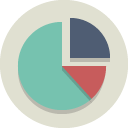 |
| Read/Erase/Write Partition |
High-speed & stable management each partition:
Read: Backup the target partiton to local disk
Erase: Erase & format target partiton
Write: Write file to specified partition (used to flash / unlock etc) |
|
|
| |
 |
| Disable Screenlock |
Support unlock screenlock w/o data loss for Android Encrypted & Unencrypted device.
Most Android 6.0 devices enabled FDE encryption default, traditional unlock screenlock w/o data loss schemes unsupported encryption devices. |
|
|
 |
| Enable Screenlock |
You can restored device to original status via enable screenlock if you phone already disabled screenlock.
Disable/Enable Screenlock Operation Process:
Disable Screenlock > Backup userdata via adb > Enable Screenlock > Factory Reset > Import userdata via adb. |
|
|
| |
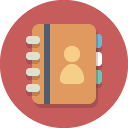 |
| Read Userdata |
| Read userdata from device directly, including System data (Contacts/SMS/Calls), Media files (Photo/Video/Music), Third-party app data (Wechat/QQ etc) |
|
|
 |
| Browse Userdata |
| Through the Userdata browser, you can easily browse/search System data (Contacts/SMS/Calls), Media files (Photo/Vide/Music), Third-party app data (Wechat/QQ etc) |
|
|
| |
 |
| Read Screenlocks |
The soft auto identifies the type, length, combination of screenlock, supports accelerated calculation of gpu, and cooperates with the unique algorithm, which greatly reduces the operation time.
Supported Type: Pattern, PIN, Password
Supported OS: Android 6.0 before version |
|
|
 |
| Backup/Reset/Restore Screenlocks |
If you facing the complex password or unsupport android version, you can quickly solve the problem via reset screenlocks function.
Reset Screenlocks Operation Process:
Backup Screenlocks > Reset Screenlocks > Restore Screenlocks |
|
|
| |
 |
| Factory Reset |
Reset your devices to its factory default settings. This will erase all data, including files and downloaded apps.
|
|
|
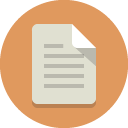 |
| Read Information |
| Every important information and device status can be read directly from the phone, for example: the brand, model, factory code, software version, android version, hardware information, etc. |
|
|
| |
|
| Support Modules/Functions |
|
|
|
|
|
|
|
|
|
|
|
|
|
|
|
|
|
|
|
|
|
|
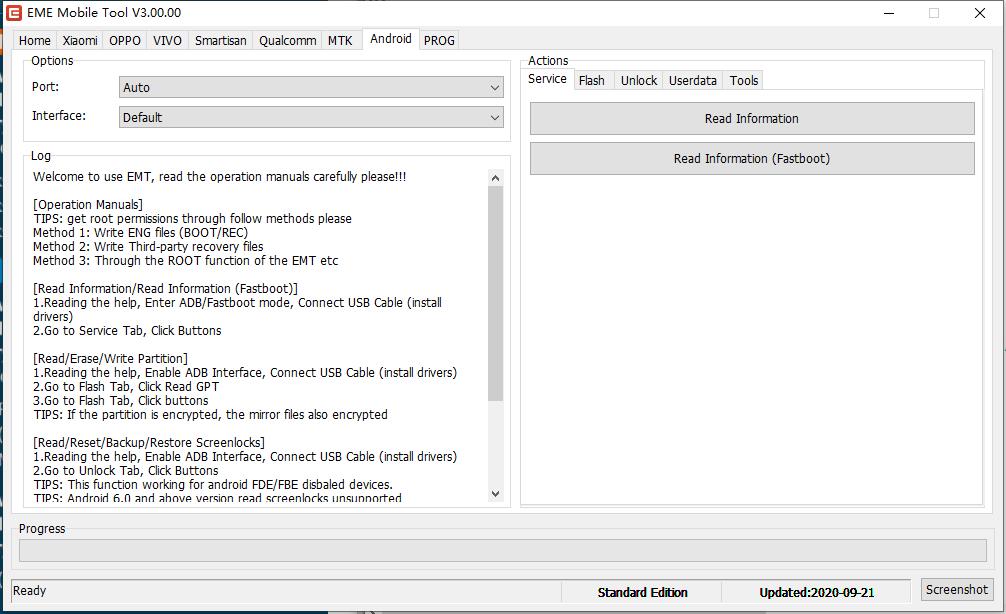 |
| SUPPORTED FUNCTIONS: |
- Read Information: Reading brand, model, factory code, software version, android version, hardware information etc from devices
- Read Information (Fastboot): Reading bootloader status, flash type/size, board version, platform info, factory code, sn etc from devices via fastboot interface
- Read GPT: Reading partition table from devices
- Read Partition: Read selected partitions
- Read Screenlocks: Supported uncrypted devices before Android 6.0, Type: Pattern, PIN, Password
- Reset Screenlocks: Supported uncrypted devices before Android 8.1.0
- Backup Screenlocks: Supported uncrypted devices before Android 8.1.0
- Restore Screenlocks: Supported uncrypted devices before Android 8.1.0
- Read Userdata: Reading contacts, sms, calls, photo, video, music, qq, wechat etc files from android uncrypted devices
- Userdata Browser
- Run ADB Shell
- Reset ADB Service
- Reboot into Normal/Recovery/Fastboot/Bootloader |
| |
|
|
|
| MEITU/GIONEE/LEECO/8848 Coming... |
|
|
|
|
|
|